Rather than holding a birthday bash for her eighteenth birthday, our eldest daughter asked if she could just have a laptop instead, pleading that she already needed a more capable machine than her years-old desktop computer which she can use to do her schoolwork and creative work for video editing, graphic design, 3D, and animation aside from her usual programming stuff (she does Python since she was eight!). So, a couple of months ago, my wife and I bought our eldest daughter new laptop as an advanced birthday gift for her. With the new laptop (it's an Acer Aspire 7 with an Nvidia RTX 3050 TI by the way), she no longer have a need for her old desktop. Since I also need another machine for other stuff to host my personal projects, I decided to reformat the "old" thing and install a fresh copy of Ubuntu Desktop on it.
Aside from Python, Rust, Kubernetes and other stuff, the old machine will definitely be very useful for playing around with HAM radio and satellite exploration tools. I currently have a Lenovo Ideapad 320 serving as my personal workhorse for several years already and it surely has started to show its age.
I installed a fresh copy of Ubuntu 22.04.3 LTS on the old desktop booted from a USB. To install my favorite tools, I could have obtained a DPKG dump of the tools that I have running on my Lenovo laptop, but I refrained from doing so even though it was also running Ubuntu 22.04.2. This is so that I can properly cherry pick the tools that I should be putting into the desktop and not have an arbitrary "clone" of my laptop's tool set.
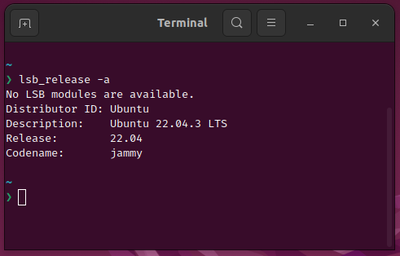
Then It Happened
After all the updates, and cherry pick installs, I tried to SCP an updated DEB installer for Synergy 3 from my desktop to the laptop. Then I noticed that the laptop is unreachable. Oddly enough, the desktop and the laptop are connected over WIFI on the same network, and can connect to the internet, browse and download without any problems. But, both devices can't seem to communicate to each other, let alone ping!
Stumped, I played around with explicitly setting routing under the IPV4 tab of the network settings of both the desktop and laptop to no avail.
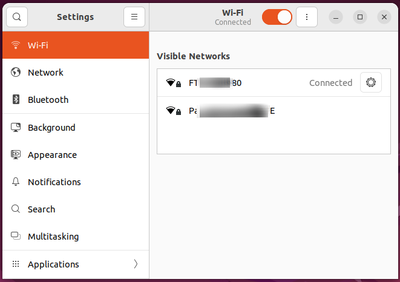
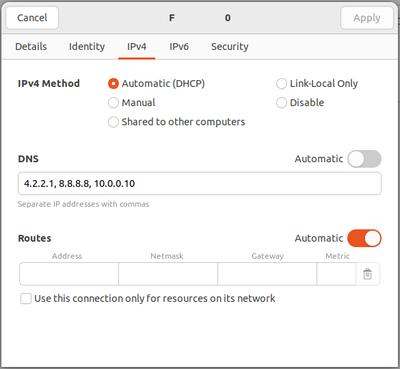
Then I decided to go ahead and open the IPv6 tab of the network settings on both machines, and disabled IPv6 for the currently connected WIFI network. And as if by some weird esoteric magic sans incantations worthy of Dumbledore, the laptop and the desktop are able to ping each other! Ha!
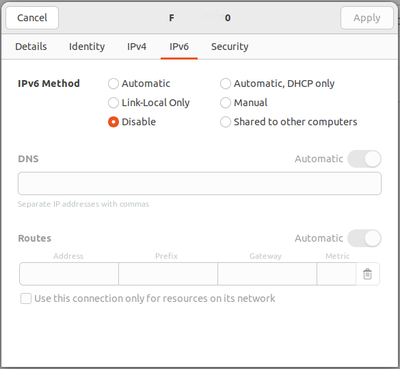
Why the machines were behaving that way when IPv6 support was enabled for the WIFI network is beyond me. I didn't bother to investigate deeper. I might look it up some more one of these days, that is if I can actually reproduce the issue again.